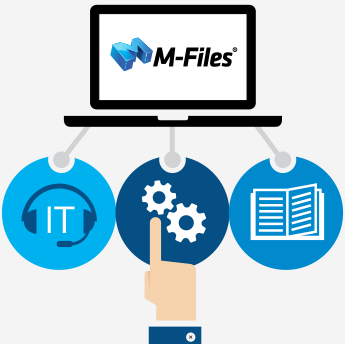Downloads
M-Files Summary
M-Files Corporations is leapfrogging in the Enterprise content management (ECM) sector and is being recognised as a global player in the ECM and document management market. Market leading IT research company Gartner has included M-Files in their report for the 4th consecutive year. M-Files metadata driven approach makes finding, saving and managing electronic content that much intuitive.
Contact Us
Looking to understand how M-Files can work for your business? Why not contact our M-Files team to arrange a demo.
Contact: Sales Team
Email: sales@acs-apt.com
Tel: 01923 244444